This is the seventh of eight tasks described in this user manual for changing
NOTE: The numbering is simply for reference - there is no particular order in which tasks need to be completed and, depending on the Booking, they might not all be needed.
The full list is:
- General Setup - Group Bookings
- Pax Configurations - Group Bookings
- Pax Totals Group Bookings
- Rooming List - Group Bookings
- Markup / Commission - Group Bookings
- Booking Notes
- Agent Notes (this task)
- Recalculate Booking
There are Booking Notes and Agent Notes:
- Booking Notes allows free-format notes to be added to the Booking under a range of predefined Note Categories, which must first have been set up via Home > System > Code Setup > Messaging > Notes. Notes can be output on documents and messages to both agents and suppliers.
- Booking Notes will sort data by note category.
- Agent Notes allows viewing (read-only) of notes attached to the agent.
View agent notes (read-only)
- If you haven't already done so, search for and retrieve a Booking to work with (see Retrieve an Existing Group Booking).
-
The default view for a Booking is the
 Dashboard View.
Dashboard View.
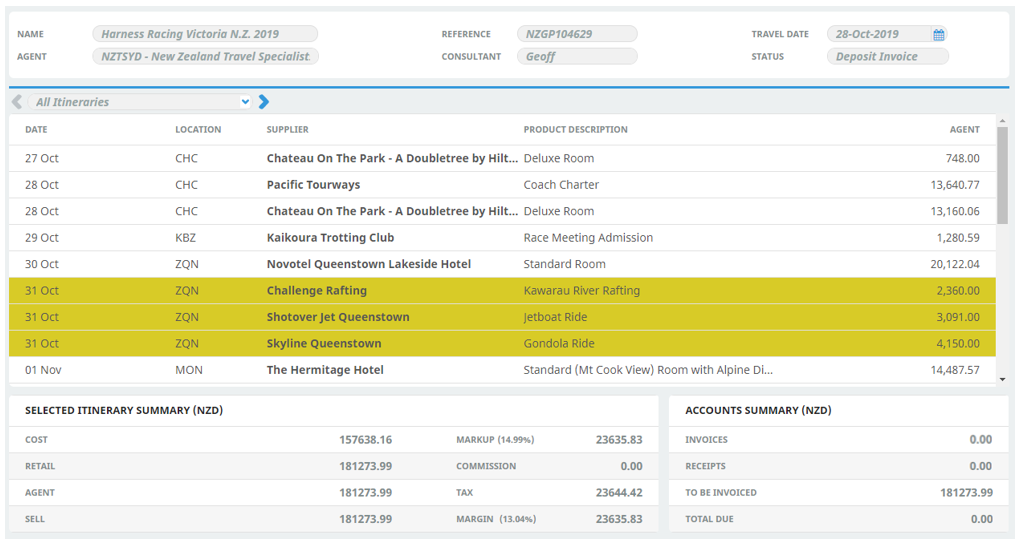
-
To examine and work with agent notes, from the Groups menu, select
 Groups > Booking Details > Agent Notes.
Groups > Booking Details > Agent Notes.
-
From the list of
 agent notes returned, click any note to open it.
agent notes returned, click any note to open it.
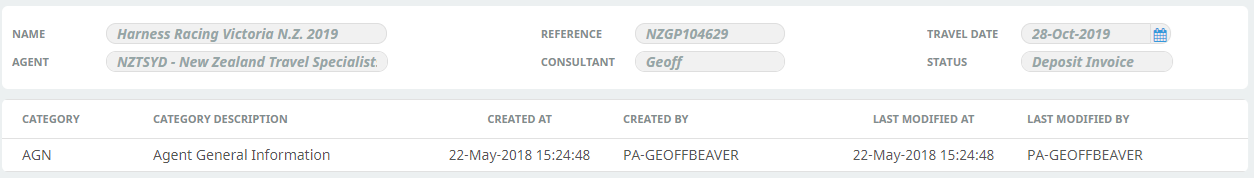
Once open, the content of an agent note can be read, but it cannot be changed:
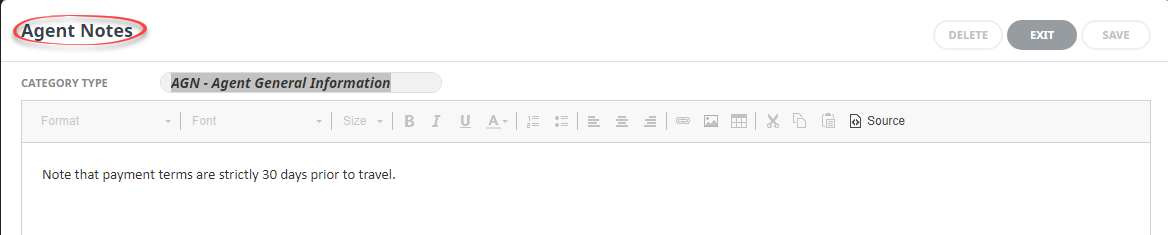
-
Click
 Exit to discard any changes.
Exit to discard any changes.



